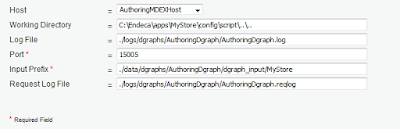Here are the steps to create an Endeca application from scratch and provision it using deployment template.
Application Creation
1. Open command line and change directory to ..\...\ToolsAndFrameworks\3.1.2
\deployment_template\bin and invoke deploy script.
For ex. C:\Endeca\ToolsAndFrameworks\3.1.2\deployment_template\bin\deply.bat
2. Provide configuration parameter/values as script prompts you. First of all it will confirm
IAP version. Then it will prompt following information.
- Application Name.
- Application Deployment directory.
- EAC port.
- Workbench port.
- Live dgraph port.
- Authoring Dgraph port.
- Log Server port.
Screen Captures for application creation.
For port values you can use any available port on your machine, or use default one.At the end you will get message that appplication deployed successfully.
Now application creation is done. It is time to provision it. Once application provisioned it will be available for configuration in Endeca Workbench.
To provision an application.
Go to \control directory of your application you created earlier (above steps).
Invoke initialize_services.bat or initialize_services.sh script. This script won't prompt for any values.
Here is the screen capture of application provisioning.