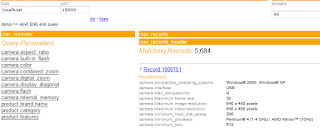Here I am going to explain how assembler works behind the scenes.
Few key points about assembler.
1. Accepts Content Item in request.
2. Populates and returns response Content Item.
In ATG-Endeca Integration Assembler can be invoked using one of the three ways.
1. InvokeAssembler Droplet [When portion of page is rendered using Assembler].
2. AssemblerPipelineServlet pipeline servlet [When complete page is rendered using Assembler].
3. Custom Droplet [Can be used to render complete or partial page using Assembler].
Here I will explain the assembler mechanism from invokeAssemler() method of the AssemblerTools.
Below diagram explains this architecture.
Explanation :
1. Application Invokes the invokeAssembler() method of AssemblerTools.
2. Invoke Assembler method calls NucleusAssemblerFactory.
3. NucleusAssemblerFactory returns NucleusAssembler instance.
4. AssemblerTools invoke assemble method of NucleusAssembler.
5. NucleusAssembler creates initial version of root and sub content response items. Here it uses the XML configuration for content along Experience Manager modifications (From Endeca Configuration repository).
6. NucleusAssembler invokes cartridge handlers on root and each sub content items. Cartridge handlers are used to manipulate the content items.
7. NucleusAssembler return the response content item to AssemblerTools.
8. AssemblerTools return the response content item to Application.
Few key points about assembler.
1. Accepts Content Item in request.
2. Populates and returns response Content Item.
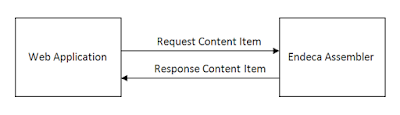 |
| Assembler |
In ATG-Endeca Integration Assembler can be invoked using one of the three ways.
1. InvokeAssembler Droplet [When portion of page is rendered using Assembler].
2. AssemblerPipelineServlet pipeline servlet [When complete page is rendered using Assembler].
3. Custom Droplet [Can be used to render complete or partial page using Assembler].
Here I will explain the assembler mechanism from invokeAssemler() method of the AssemblerTools.
Below diagram explains this architecture.
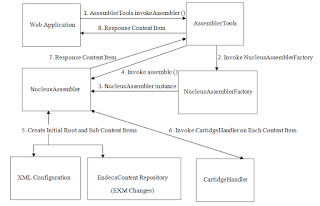 |
| Assembler Architecture |
Explanation :
1. Application Invokes the invokeAssembler() method of AssemblerTools.
2. Invoke Assembler method calls NucleusAssemblerFactory.
3. NucleusAssemblerFactory returns NucleusAssembler instance.
4. AssemblerTools invoke assemble method of NucleusAssembler.
5. NucleusAssembler creates initial version of root and sub content response items. Here it uses the XML configuration for content along Experience Manager modifications (From Endeca Configuration repository).
6. NucleusAssembler invokes cartridge handlers on root and each sub content items. Cartridge handlers are used to manipulate the content items.
7. NucleusAssembler return the response content item to AssemblerTools.
8. AssemblerTools return the response content item to Application.