Follow below steps to push/update endeca application configuration changes to the EAC.
1. Navigate to config/script directory of endeca application.
2. Update component definition in respective xml file. For example here we are going to update authoring dgraph port from 15002 to 15005 in AuthoringDgraphCluster.xml.
 |
| AuthoringDgraphCluster.xml |
Authoring Dgraph [EAC Admin console snapshot].
 |
| Authoring Dgraph Before Update |
3. Navigate to control directory of your application.
4. Execute runcommand script with --update-definition flag. Below is the command output for given example.
=========================================================================
C:\Endeca\apps\MyStore\control>runcommand.bat --update-definition
[03.10.16 23:06:03] INFO: Checking definition from AppConfig.xml against existing EAC provisioning.
[03.10.16 23:06:04] INFO: Updating definitions for dgraphs in restart group 'A'.
[03.10.16 23:06:05] INFO: Updating definition for component 'AuthoringDgraph'.
[03.10.16 23:06:06] INFO: Updating provisioning for component 'DailyReportGenerator'.
[03.10.16 23:06:07] INFO: Updating definition for component 'DailyReportGenerator'.
[03.10.16 23:06:07] INFO: Definition updated.
=========================================================================
5. Verify your changes.
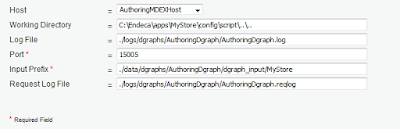 |
| Authoring Dgraph After Update |