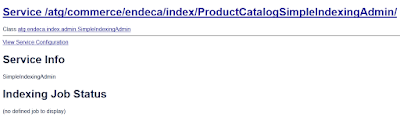Here We will explore the endeca logging and reporting system. Reports are great tool to capture customer behavior on application usage.
Like :
- Most popular search on application ?
- Search conversion rate ?
- How users are browsing the site ?
- Search and navigation traffic on site ?
1. Add Logging requests in application code.
2. Modify Report Settings file if required.
3. Configure Log Server and Report Generator.
How it works ?
1. Send Logging Requests to LogServer using Logging API.
2. LogServer write logging requests to log files.
3. Report Generator reads log files and generate reports.
Key Components of logging and Reporting System.
1. Logging API : Used to Create and submit log requests. Below are two core classes of Logging API.
a. LogEntry : Key/value pair container for log requests.
b. LogConnection : Used to connect with LogServer.
Log requests are independent of MDEX Engine requests.
2. Log Server : Translate application log requests to flat file.
3. Report Generator : Generates Endeca reports using below three files.
a. Log File (generated by log server).
b. Report Settings File. Default Path , %ENDECA_CONF%\etc\ report_settings.xml.
c. XSLT Stylesheet. -- Setting to specify whether to generate XML or HTML reports. Default Path , %ENDECA_CONF%\etc\tools_report_stylesheet.xsl
Note : In the case settings file path for a report generator is specified in workbench that settings will be effective.
Customizing Report : You can customize reports. Below are the most common customization.
1. Disable report sections or items.
2. Setting default and list for Top N items drop down.
Here is the report with all the sections and items.
Report after disabling Sorting section and Top Search Key item.
Here is the report with default Top N value (20).
Report after customizing it to 25.
Report Setting file used for above customization.
=======================================================================
<report_settings>
<top_n report_item="top_search_terms" n="5, 10, 25, 50" initial_value="25" />
<disable list="sort, top_search_keys" />
</report_settings>
=======================================================================