Sometimes you need to create similar (same set) workbench users on multiple environments (staging and production). Creating same set of users manually on multiple environments is long process.
You can these steps to speed up user creation process.
1. Create users manually in one environment : For example in below screen shot I added two users in workbench.
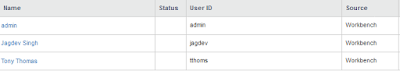 | |
| Workbench User Created |
2. Export users using below command.
========================================================================
export_users.bat --config ..\conf\export_users.properties --output users.json
========================================================================
3. Import these exported users on destination environment.
========================================================================
import_users.bat --input users.json --config ..\conf\import_users.properties
========================================================================
| Before Import |
 |
| After Import |
Note : These scripts are available at ENDECA_TOOLS_ROOT\admin\bin