Monitoring is the way to ensure that application components are working as expected. You can monitor Endeca components using below steps.
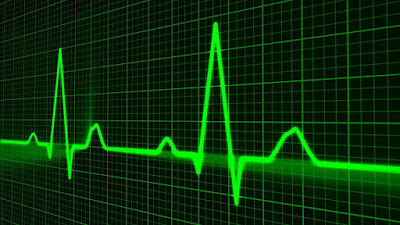 |
| Monitoring Endeca components |
1. MDEX : To check the aliveness of Dgraph access : http://DgraphServerNameOrIP:DgraphPort/admin?op=ping
For example : http://localhost:15000/admin?op=ping
This command returns light weight html : dgraph JagdevSingh-PC:15000 responding at Sat Sep 16 21:55:51 2017
2. CAS : To check the aliveness of CAS access : http://CASServerNameOrIP:CASPort/cas?wsdl
For example : http://localhost:8500/cas?wsdl
3. EAC Central Server :To check the aliveness of EAC Central Server access : http://machine_name:8888/eac/ProvisioningService?wsdl
For example : http://localhost:8888/eac/ProvisioningService?wsdl
4. EAC Agent : To check the aliveness of EAC Agent access : http://machine_name:8888/eac-agent/IDelegateServer?wsdl
For example : http://localhost:8888/eac-agent/IDelegateServer?wsdl
5.Record Store : To check the aliveness of Record Store access : http://CASMachineNameOrIP:CASPort/<RecordStoreName>?wsdl
For example : http://localhost:8500/Discover-dimvals?wsdl