The Endeca Workbench application is storing all its configuration files inside a configuration repository. It is called Endeca configuration repository (ECR). Endeca Configuration Repository is Apache Sling, a REST web framework built on top of the Java Content Repository Apache JackRabbit.
Workbench interacts with ECR using scripts in the control folder (inside deployed application) to upload content to that configuration repository, such as set_media, set_editors_config, import_site and set_templates.
One interesting thing about this repository is you can connect with ECR using any WebDAV client. Once connected you can explore the content of the repository.Here I am going to demonstrate ECR (for Discover application) exploration using CyberDuck client on windows.
1. Download and install CyberDuck.
2. Open CyberDuck and enter details for connection.
Server : Workbench server
Port : Workbench Port
Username : Workbench username
Password : Workbench password
Path :/ifcr/sites/<Enter name of endeca application>
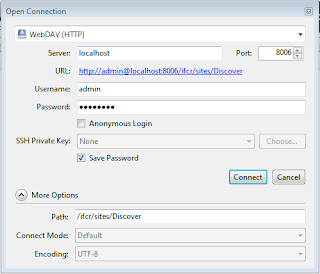 |
| Connect Endeca Content Repository |
3. Explore the repository.
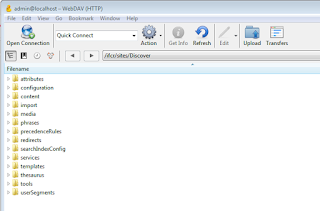 |
| Explore Endeca Content Repository |
4. Disconnect from repository using Disconnect button.