As part of your Endeca application backup strategy. You can back up and restore keyword redirects. This method is also useful to transfer keyword redirects from one environment to other. As example here I am going to export keyword redirects from one application to another.
1. Backup (export) keyword redirects : To backup keyword redirects, execute below command from your application control directory. This will export keyword redirects as zip file.
syntax : runcommand.bat IFCR exportContent redirects <redirectsExportPath>
Example : runcommand.bat IFCR exportContent redirects F:\Endeca\apps\CSAen\test_data
2. Restore keyword redirects : Execute this command to import or restore keyword redirects.
syntax : runcommand.bat IFCR importContent redirects <redirectsImportPath>
Example : runcommand.bat IFCR importContent redirects F:\Endeca\apps\CSAen\test_data
Check these screen capture before and after keyword redirect import.
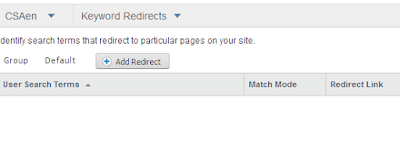 |
| Before Import |
After import.
 |
| After Import |
No comments:
Post a Comment