Sometimes you need to check provisioned component status for a Endeca application. You can check application component status using one of the three ways.
1. Endeca Workbench : Use EAC Admin console to check component status. Check Auto Refresh check box on right to refresh status automatically.
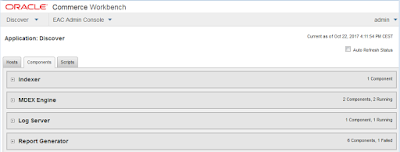 |
| Component Status |
2. Deployment Template : Run below command from control directory of deployed application.
runcommand.bat --print-status
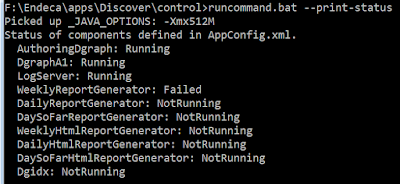 |
| Component Status Deployment Template |
3. The eaccmd Utility : Run below eaccmd command to check component status.
eaccmd status --app <application name> --comp <component id>
| eaccmd component status |
No comments:
Post a Comment