Whenever you publish changes to an application using Workbench tools such as Experience Manager, Keyword Redirects. You can check the status of these changes using Publishing Status console.
An update can have a status of Running, Success, or Failure.
Steps to open the Publishing Status console :
1. On any page in Workbench, click the status bar at the bottom of the page.The Publishing Status console appears.
2. In the Choose Application field, click a specific application or All Applications.This selection shows the status when an administrator runs the promote_content script to promote content from the authoring to the live environment.
4. Click a status line in the console to show details about the publishing action that triggered the status.
5. To toggle between ascending and descending order for the contents of that column, click a column
heading.
5. To toggle between ascending and descending order for the contents of that column, click a column
heading.
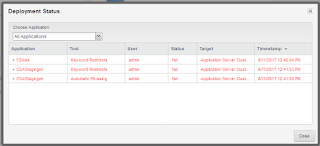 |
| Publishing Status Console |
No comments:
Post a Comment